[springboot + next.js] springboot project for beginners - 2. Managing the project with Github (init, commit, add, push)
RELATED POSTS
[springboot + next.js] springboot project for beginners
- 0. About project
- 1. Creating springboot project
- 2. Managing the project with Github (init, commit, add, push)
creating a repository in github
1. Join in github
Go to GitHub and login with your account credentials -> https://github.com
2. Create a new Repository.
Click the + icon on the top-right corner and click on New Repository.
Type the repository name and click on Create Repository
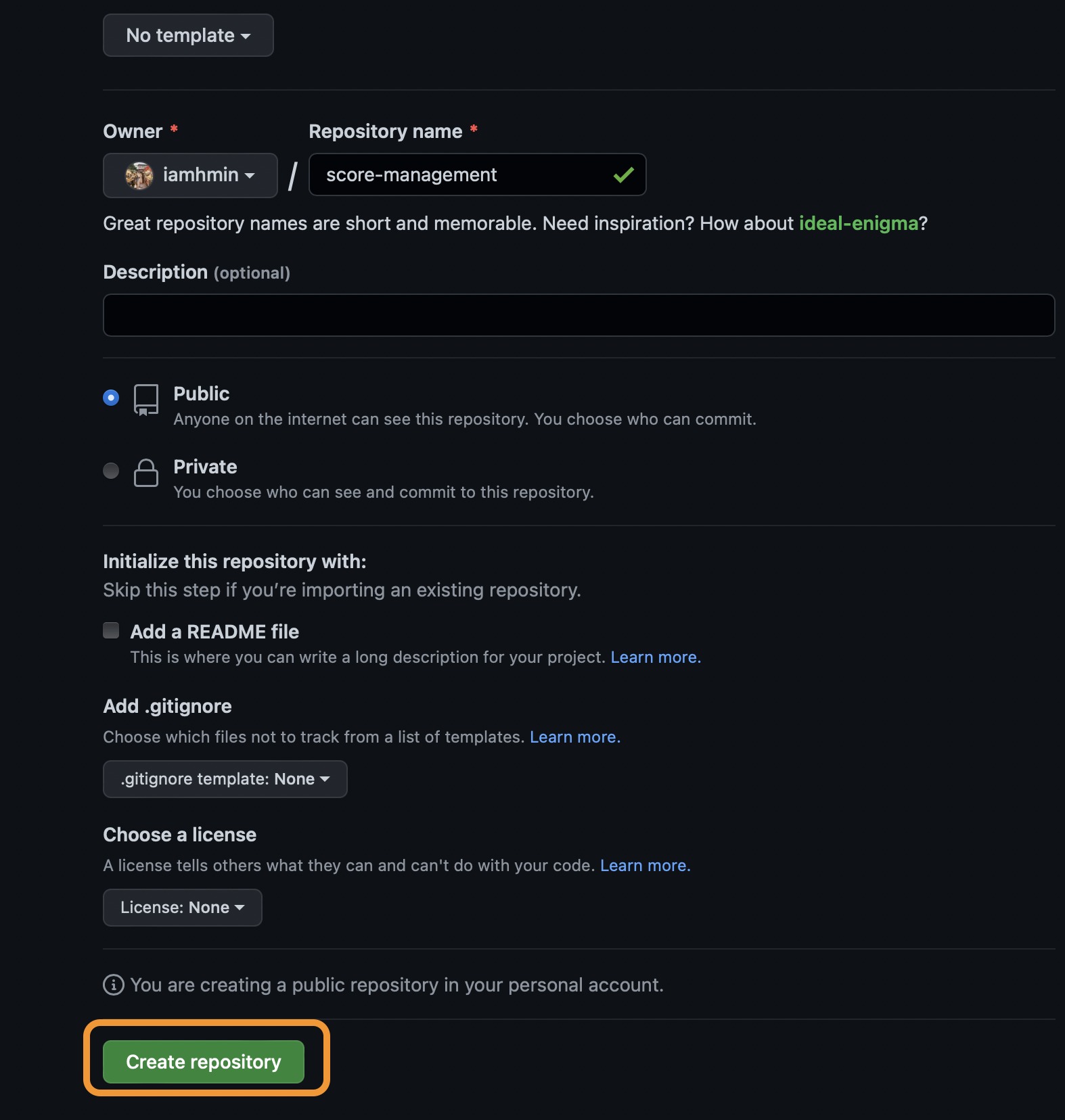
You’re done making a repository now! Here you can see your repository uri. copy it.
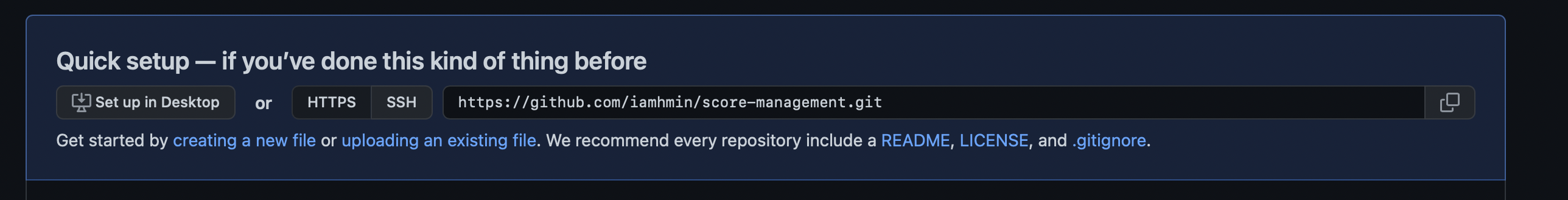
Connect the project to github with terminal.
1. Git Installation.
open terminal and go into the project’s root directory.
You can check if git is installed in your computer by the command below.
$git –version git version 2.37.2 <- your git version.
If git isn’t installed, install it here -> https://git-scm.com/
2. Connect your project
type as below
$git init
// to initialize git
$git add .
// to add all files to staging
$git commit -m ‘first commit’
// you can type commit message after -m
$git remote add origin
here you type the git repository uri you copied above.
mine, for example, was -> $git remote add origin https://github.com/iamhmin/score-management.git
$git push -u origin master
You can now see that your project is on github.
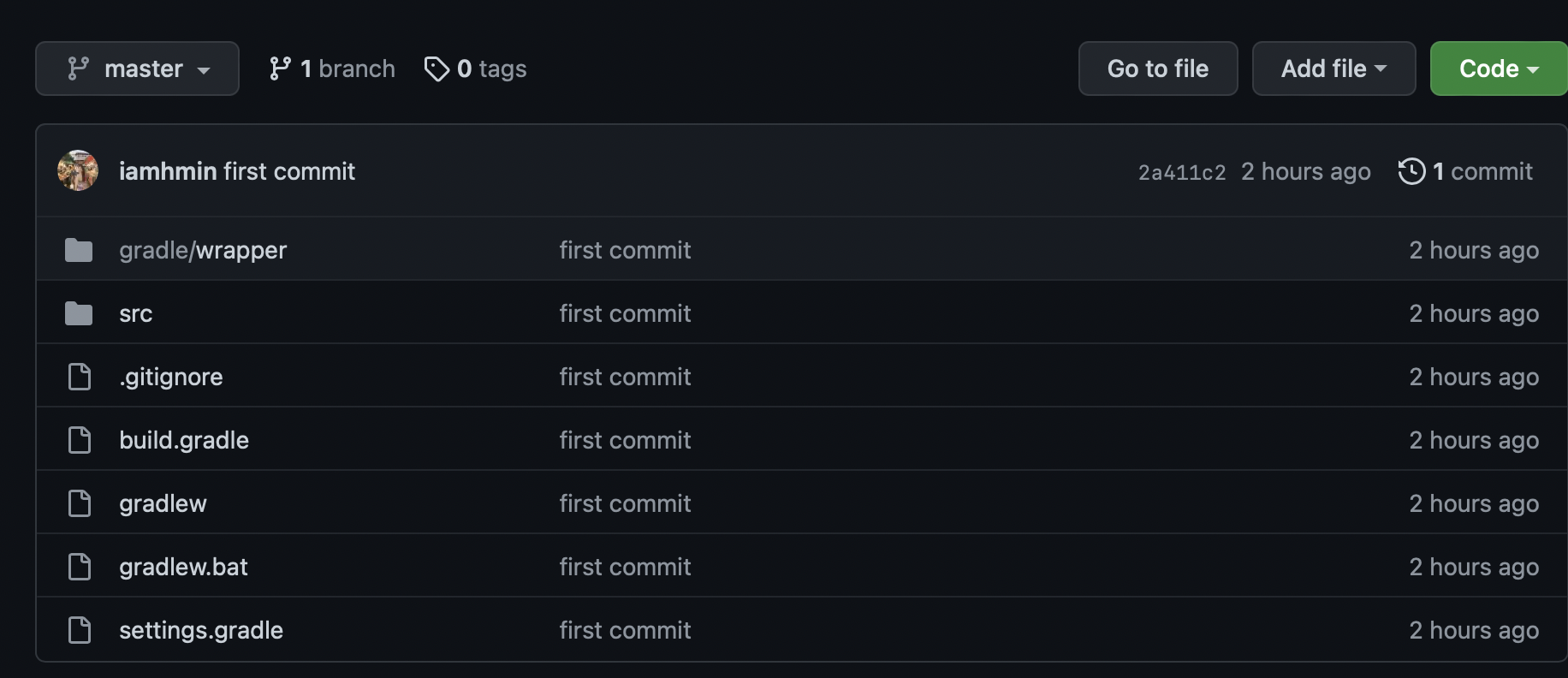
3. How to commit, pull, push your project easily.
From now on, we’re going to repeat only the commands below.
When we want to commit the project,
$git add .
$git commit -m ‘message’
When we want to push the project to github,
$git push
When we want to pull the project from github,
$git pull

Comments